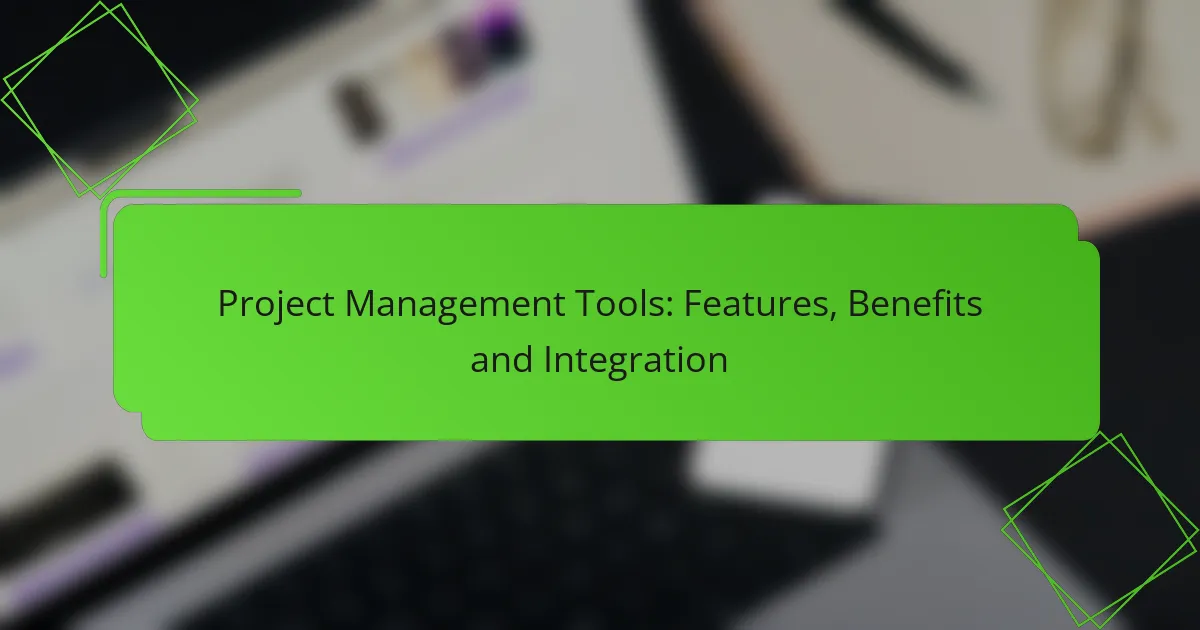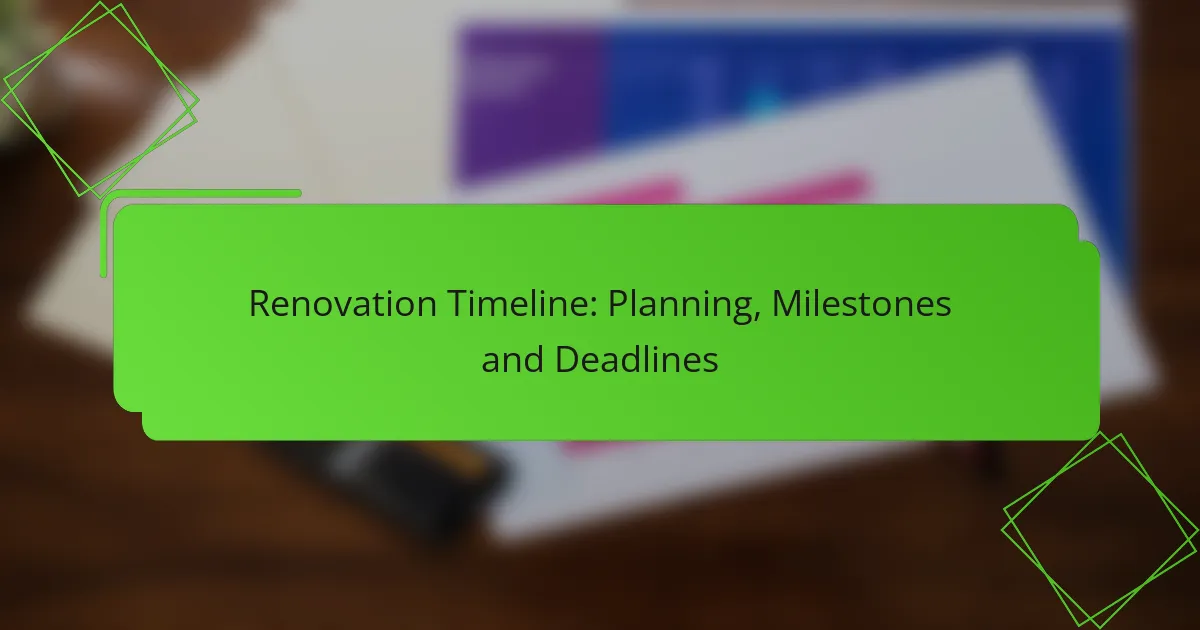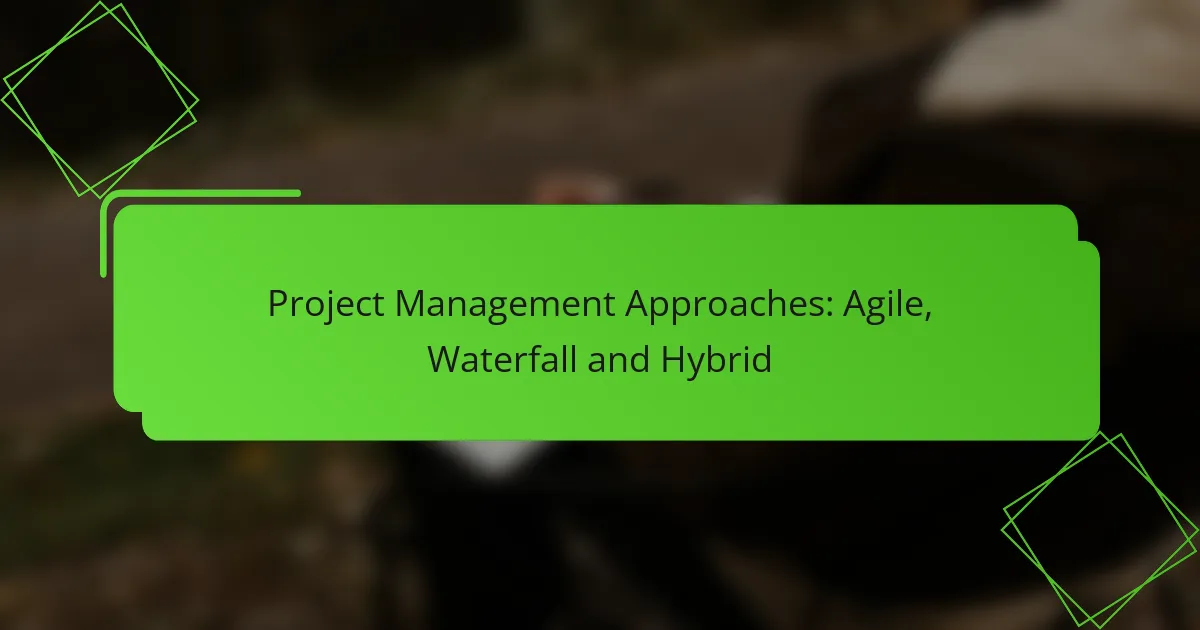Project management tools are essential for enhancing team collaboration and efficiency in any organization. With features like task tracking, collaboration tools, and integration capabilities, these platforms streamline workflows and improve overall project organization. By centralizing communication and managing resources effectively, they enable teams to focus on their objectives and achieve success more efficiently.
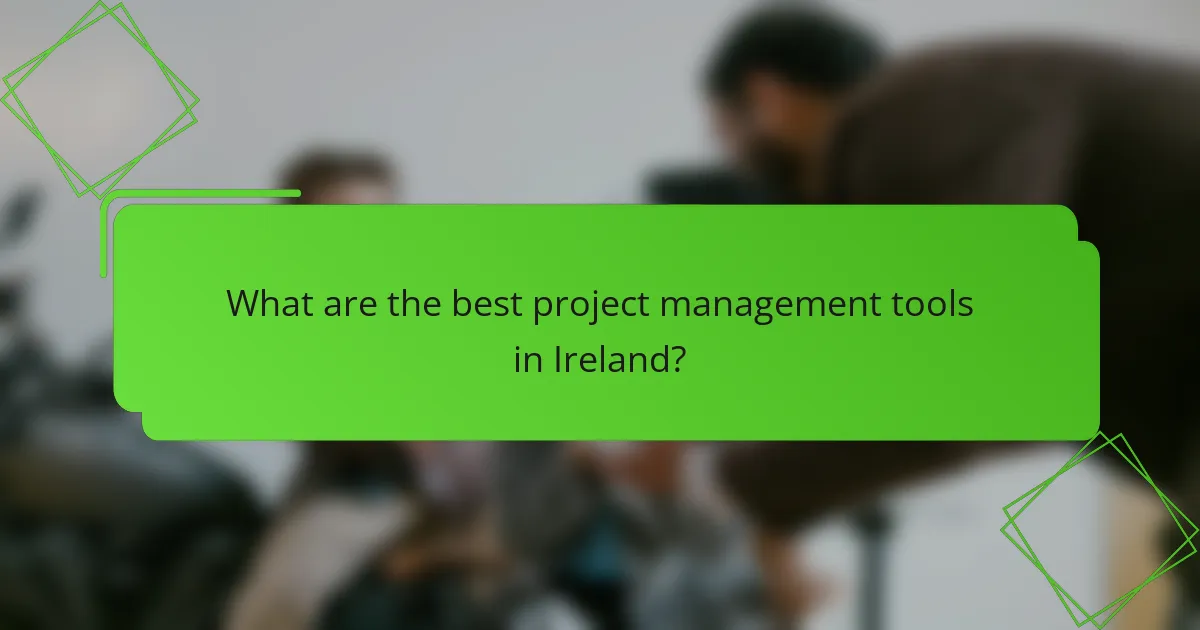
What are the best project management tools in Ireland?
The best project management tools in Ireland include Asana, Trello, Monday.com, Jira, and ClickUp. These platforms offer various features tailored to enhance team collaboration, task tracking, and project organization, making them suitable for businesses of all sizes.
Asana
Asana is a versatile project management tool that helps teams organize their work through tasks, projects, and timelines. It allows users to create tasks, assign them to team members, and set deadlines, ensuring accountability and clarity.
One of Asana’s strengths is its ability to integrate with various other tools like Slack and Google Drive, streamlining workflows. Teams in Ireland can benefit from its user-friendly interface and customizable project views, which cater to different work styles.
Trello
Trello utilizes a card-based system to manage projects, making it visually intuitive for users. Each card represents a task and can be moved across different columns representing stages of completion, such as “To Do,” “In Progress,” and “Done.”
This tool is particularly effective for smaller teams or projects that require a straightforward approach. Trello’s integration capabilities with tools like Zapier allow users to automate repetitive tasks, enhancing productivity.
Monday.com
Monday.com is a highly customizable project management platform that offers a range of templates for various industries. It allows teams to visualize their projects through boards, timelines, and calendars, making it easy to track progress.
With features like automation, time tracking, and reporting, Monday.com can adapt to the specific needs of teams in Ireland. Its flexibility makes it suitable for both small startups and larger organizations looking to streamline their project management processes.
Jira
Jira is a powerful tool designed primarily for software development teams. It supports agile methodologies, allowing teams to plan, track, and manage software projects efficiently.
Jira’s robust reporting features and integration with development tools like Bitbucket make it ideal for tech-focused teams in Ireland. However, its complexity may require a learning curve, so teams should invest time in training to maximize its potential.
ClickUp
ClickUp is an all-in-one project management tool that combines task management, document sharing, and goal tracking. Its flexibility allows teams to customize their workflows and choose how they want to visualize their projects.
ClickUp’s features include time tracking, reminders, and collaboration tools, making it suitable for diverse teams. Its competitive pricing and extensive integrations can appeal to businesses in Ireland looking for a comprehensive solution without breaking the bank.

What features should you look for in project management tools?
When selecting project management tools, prioritize features that enhance task organization, team collaboration, and performance tracking. Essential functionalities include task tracking, collaboration tools, time tracking, reporting and analytics, and integration capabilities, which collectively streamline project workflows and improve efficiency.
Task tracking
Task tracking is crucial for managing project progress and ensuring deadlines are met. Look for tools that allow you to create, assign, and prioritize tasks easily, enabling team members to understand their responsibilities. Features like due dates, progress indicators, and task dependencies enhance visibility and accountability.
Consider tools that offer visual representations, such as Kanban boards or Gantt charts, to help you monitor task statuses at a glance. This can facilitate better planning and resource allocation, ultimately leading to more successful project outcomes.
Collaboration tools
Effective collaboration tools foster communication and teamwork among project members. Features like real-time chat, file sharing, and comment threads enable seamless interaction, reducing the chances of miscommunication. Look for platforms that integrate these features within the task management system for a cohesive experience.
Additionally, consider tools that support remote collaboration, especially if your team is distributed across different locations. Video conferencing capabilities and shared workspaces can enhance engagement and ensure everyone is on the same page.
Time tracking
Time tracking features help monitor how much time is spent on various tasks, which is essential for budgeting and resource management. Look for tools that allow easy logging of hours worked, either manually or through automated timers. This data can inform future project planning and improve overall efficiency.
Some tools also provide insights into time allocation, helping identify bottlenecks or areas where team members may need additional support. This can lead to better workload distribution and enhanced productivity.
Reporting and analytics
Reporting and analytics capabilities are vital for assessing project performance and making informed decisions. Choose tools that offer customizable reports on key metrics such as task completion rates, resource utilization, and budget adherence. This data can help identify trends and areas for improvement.
Look for features that allow you to visualize data through charts and graphs, making it easier to communicate findings to stakeholders. Regularly reviewing these reports can help ensure projects stay on track and align with organizational goals.
Integration capabilities
Integration capabilities enable project management tools to work seamlessly with other software applications your team uses. Look for tools that can connect with popular platforms such as email, calendar apps, and file storage services. This ensures a smooth flow of information and reduces the need for manual data entry.
Consider the ease of integration and whether the tool supports APIs or pre-built connectors. A well-integrated tool can enhance productivity by streamlining workflows and ensuring that all team members have access to the information they need, when they need it.
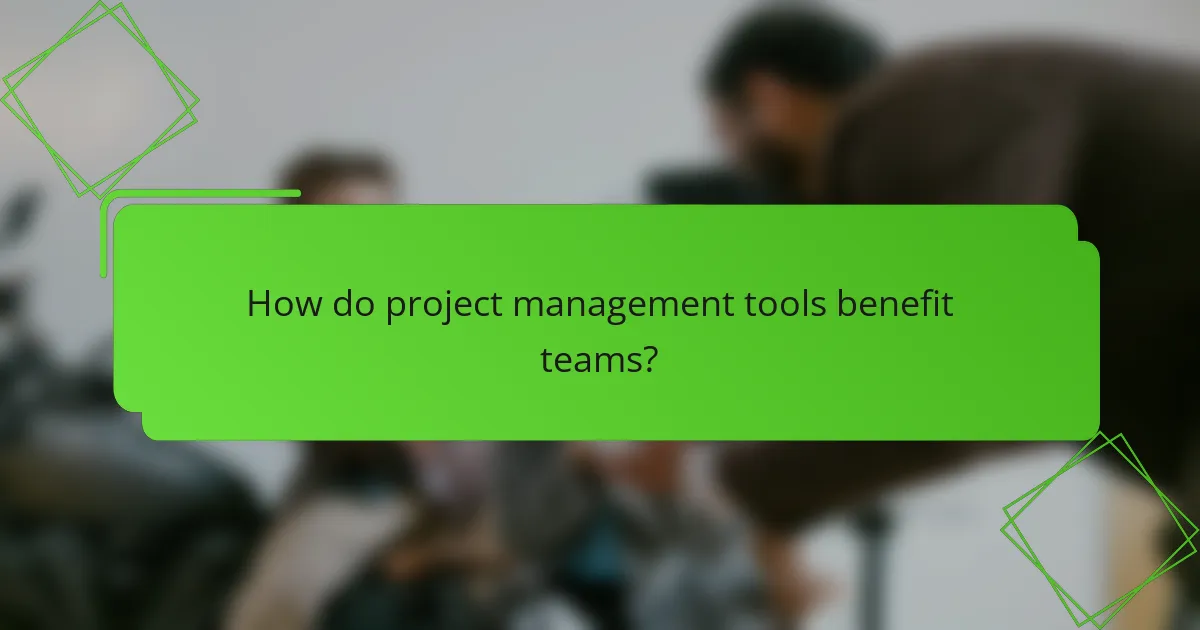
How do project management tools benefit teams?
Project management tools enhance team collaboration and efficiency by centralizing communication, tracking progress, and managing resources effectively. These tools streamline processes, allowing teams to focus on their tasks and achieve project goals more efficiently.
Improved communication
Effective communication is crucial for project success, and project management tools facilitate this by providing a centralized platform for discussions, updates, and feedback. Features like chat functions, comment sections, and notifications ensure that all team members are on the same page, reducing misunderstandings.
For example, tools like Slack or Microsoft Teams integrate with project management software to keep conversations relevant to specific tasks or projects, making it easier to find information when needed.
Increased productivity
Project management tools boost productivity by automating repetitive tasks and providing clear task assignments. Teams can prioritize their work, set deadlines, and track progress in real time, which helps in maintaining focus and accountability.
Using tools like Asana or Trello, teams can visualize their workload and adjust priorities quickly, leading to more efficient use of time and resources.
Enhanced project visibility
With project management tools, stakeholders gain better visibility into project status and performance. Dashboards and reporting features allow teams to monitor progress against deadlines and budgets, making it easier to identify potential issues early.
This transparency fosters trust among team members and stakeholders, as everyone can see how their contributions impact the overall project outcome.
Better resource management
Resource management is simplified through project management tools, which help teams allocate tasks based on individual strengths and availability. By tracking resource usage, teams can avoid overloading members and ensure that workloads are balanced.
Tools like Monday.com provide insights into resource allocation, helping managers make informed decisions about hiring or reallocating tasks as project demands change.
Streamlined workflows
Project management tools streamline workflows by automating processes and integrating various functions into a single platform. This reduces the need for switching between different applications and minimizes time lost on administrative tasks.
For instance, using tools that combine task management, file sharing, and time tracking can significantly enhance workflow efficiency, allowing teams to focus on delivering results rather than managing tools.
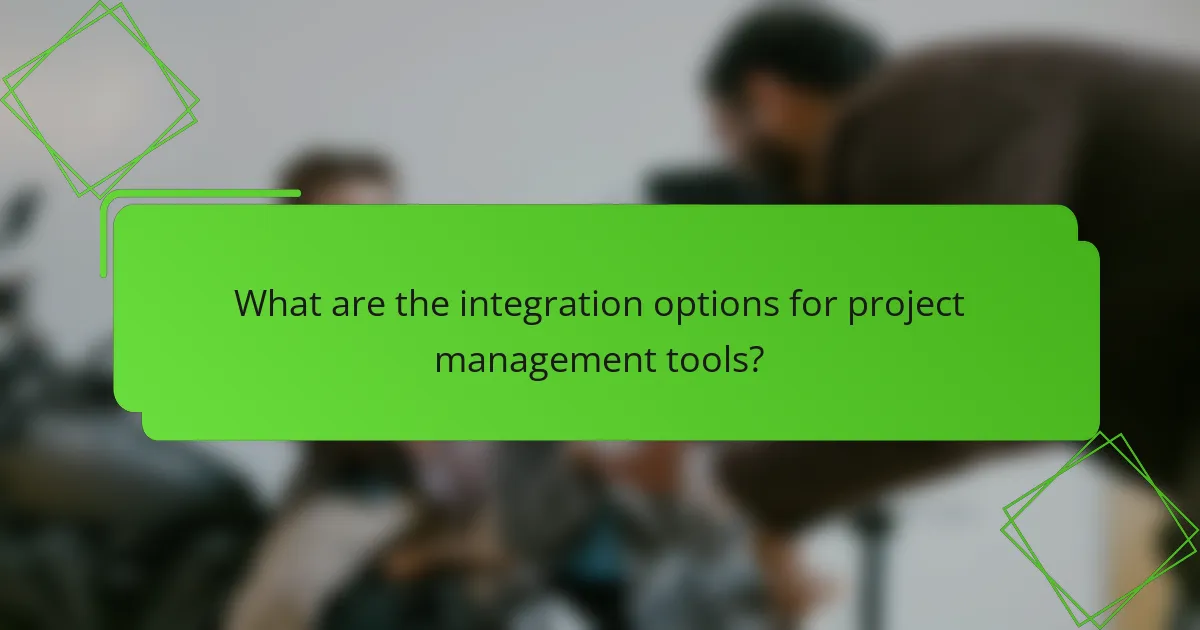
What are the integration options for project management tools?
Project management tools offer various integration options that enhance their functionality and streamline workflows. These integrations allow users to connect their project management software with other applications, improving collaboration and data sharing.
Types of integrations available
Common types of integrations for project management tools include API integrations, third-party app connectors, and native integrations. API integrations allow developers to connect different software systems programmatically, while third-party app connectors, like Zapier, enable users to link multiple applications without coding. Native integrations are built directly into the project management tool, providing seamless functionality.
Benefits of integrating project management tools
Integrating project management tools can significantly enhance productivity and efficiency. By connecting various applications, teams can automate repetitive tasks, reduce manual data entry, and ensure that everyone has access to the same information in real-time. This leads to better decision-making and improved project outcomes.
Considerations for integration
When selecting integration options, consider factors such as compatibility, ease of use, and the specific needs of your team. Ensure that the tools you choose can communicate effectively and that the integration process is straightforward. Additionally, evaluate the security measures in place to protect sensitive data during the integration.
Common pitfalls to avoid
One common pitfall is underestimating the time and resources needed for integration. It’s essential to allocate sufficient time for testing and troubleshooting to avoid disruptions. Another mistake is failing to train team members on how to use the integrated tools effectively, which can lead to confusion and decreased productivity.